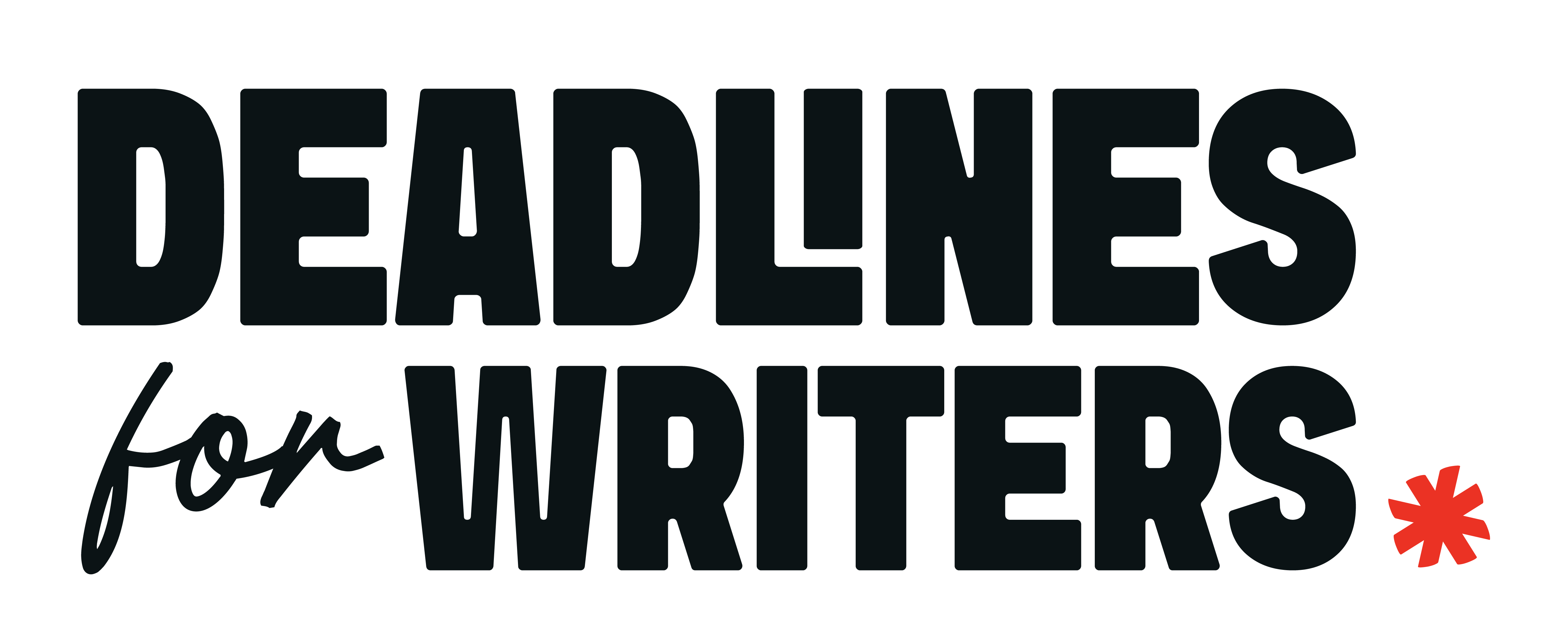Scrivener Writing Software
Please note: This is a product recommendation from me. If you do decide to invest in the software Deadlines for Writers will receive a small percentage of the sale at no cost to you. Please use the button below. It is an affiliate link that will take you to their sales page and link the sale to our account.
I have always dreamed of being organised. I used a big old ring binder to keep my manuscript in order. I had folders for characters and settings. I had pictures and research all punched and piled into one big file. At least, that was how it started.
As my story grew so did the pile. The ring binder was buried deeper and deeper under all the bits and pieces, and eventually, all semblance of control or organisation was gone. Scrivener changed that for me.
I was intrigued when I read that the program was compared to a ring binder, but the difference is that Scrivener keeps the ring binder organised for me.
Besides my messy ring binder, I also had my computer files all over the place. I like writing my scenes in separate documents. The big document tends to overwhelm me, but despite my best intentions I don’t always save it correctly and have lost scenes before. I do not recommend that.
Scrivener allows me to work on my book in separate documents but saves it together in one big project. It lets me look at the book as a whole but also to isolate and work on individual scenes
I am still very new to the software. I have only been using it for three years. I dreaded the so-called learning curve, but I found it rather easy to get started. (This was a common complaint with previous versions of the software, but I think they have worked very hard to make it easier.) It is a new program and it will take some time to get used to it. I started small. Using the minimum number of features I needed and as I have become more comfortable I have started exploring more and adding new features. Their learning documents are great and very helpful. You can find videos and downloadable user manuals below.
The software works on Windows and Mac and there is an app for mobile devices as well. I use it only on my Mac. They are also currently working on improving the PC version.


Another function I like is the notes function. I can highlight a part of the text and add a note in the margin. I use this often.
There is also a corkboard, which lets you see your scenes as summaries.
You can also set goals for yourself. This is good to keep your butt in the chair. 🤩
MS Word and Google docs have similar features, but I like doing my creative work in Scrivener. It signals to my brain that we are writing a story. I keep my non-fiction work in MS Word.
Keep in mind that writing software isn’t going to magically make you write more. If you aren’t doing any writing this won’t make it happen. If you are writing and you want a program designed to help you stay organised this is for you. I bought it as a reward after finishing my first draft.

Scapple
Scapple is another product offered by the people from Scrivener which I love. It is a drop-and-drag visual planner. I used it to list all of my characters per scene. I have created character biographies with pictures. I have created monster timelines and alternative plotlines.
My kids even use it to make summaries of their schoolwork. You can make blocks with different topics and draw lines between them to show what they are related to.

Printable User Guides by Scrivener
https://www.literatureandlatte.com/learn-and-support/user-guides
https://www.literatureandlatte.com/dlbeta/ScappleQuickStartGuide.pdf
Video Tutorials by Scrivener
https://www.literatureandlatte.com/learn-and-support/video-tutorials?os=macOS
https://www.youtube.com/watch?v=jp3RRmoWBvQ
Of course, you will have to make up your own mind about the software, but I hope you will enjoy the software as much as I do.
Happiness
Mia