Deadlines for Writers is all about kicking procrastination-butt by meeting weekly and monthly deadlines. These Tips and Tricks will help you make the most of the website.
How to Submit your work:
The deadline:
The deadline is a 24-hour window. I am based in Pretoria, South Africa. We start at 8 am(GMT+02:00) on deadline day and end at 8 am(GMT+02:00) the following morning. You can submit any time during the window, but please do not submit before or after that. I use this website to calculate the time zones: World Time Buddy.
To submit:
- Log in to deadlinesforwriters.com. If you are blocked or locked out you are trying to log in to Writers Write or you need to reset your password.
- If you cannot remember your password please use the “Lost your password” button and follow the steps. If you need help please mail write@deadlinesforwriters.com
- Once you have logged in you will see a menu bar on your left. Select SUBMIT. A dropdown menu will appear. Select your challenge. A form will appear.
This is what you should see:
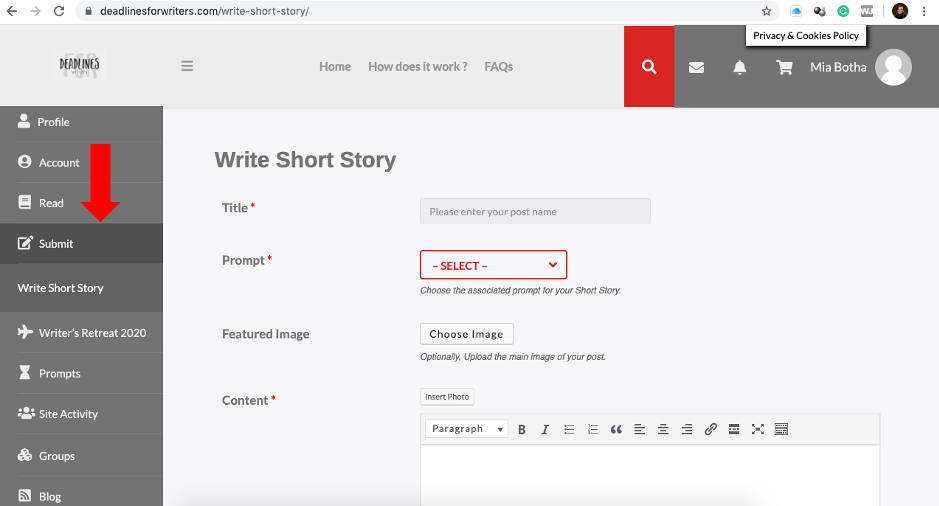
4. The first field is for the title of the work.
TIP: Please enter the TITLE AND YOUR NAME. This ensures that your name forms part of the URL. For example, The Bomb Maker of Belfast by Mia Botha will look like this https://deadlinesforwriters.com/the-bomb-maker-of-belfast-mia-botha/
TIP: You are welcome to use the prompt as the title, but choosing a different and unique title will make it more noticeable and easier to search. It’s good practice to brainstorm titles.
TIP: The title does not form part of the word count.
5. Select the correct category. As the year progresses the list of available categories will increase. Please double check that you have added the correct one.
6. Add Featured image. This is optional but makes your post look good. If you use Featured Image your pic will appear (partially) in the feed and above your story.
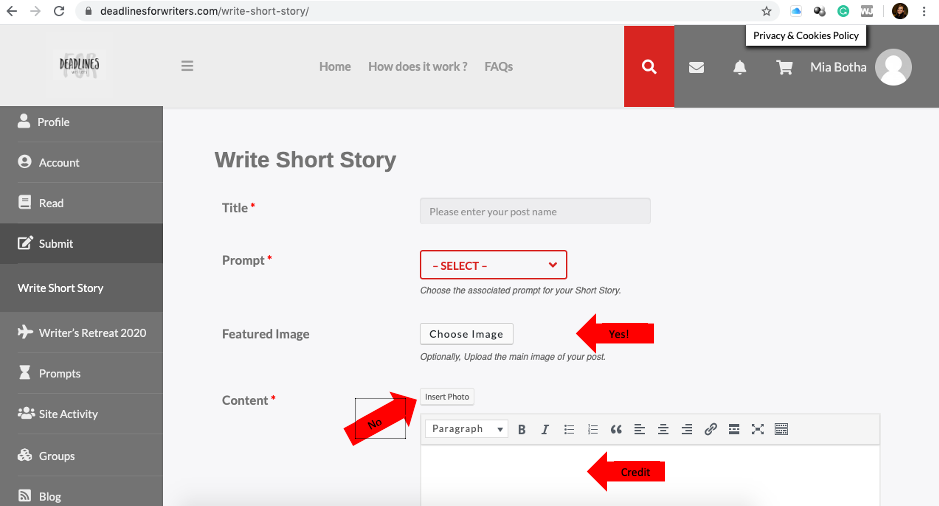
7. Follow the steps to UPLOAD your image. Upload/Browse/Select/Open.
8. You remain responsible for copyright. Please make sure you have permission to use the image. I use a site called Unsplash. The images are free and all you have to do is credit the photographer. I paste the link they supply in the first line of the story block. You can also try Pixabay.
9. You may have to reduce the size of the image. The site will not allow you to upload huge images. This slows our site down. Some Unsplash images are too big even once they have been reduced. Please make sure to download the smallest file.
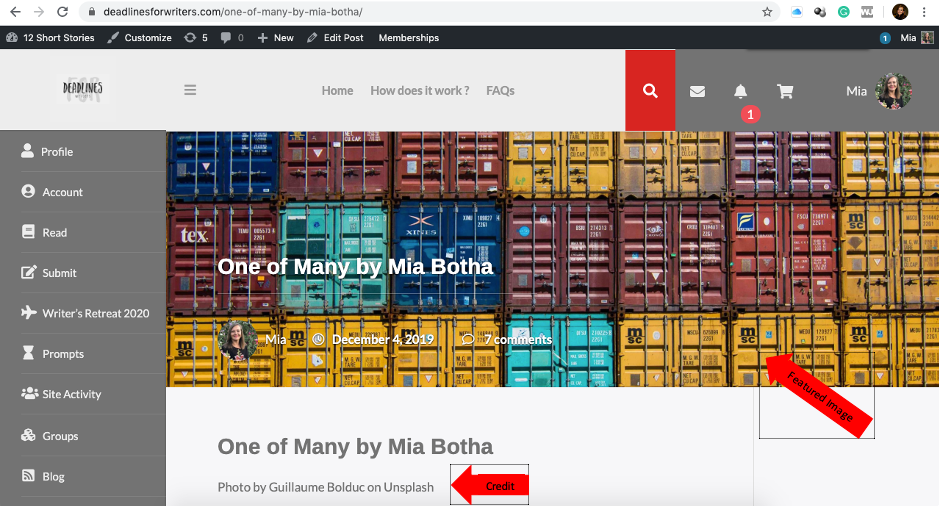
9. Click in the CONTENT block. Copy/paste your story in the block. The text formatting options are very limited and the site overrides most formatting, even manuscript layout. We use paragraphs, it won’t allow us to indent.
10. Make sure your word count is correct. You have a 50-word leeway.
TIP: Many word processors and writing programmes have different ways of counting the characters. You will see the discrepancies between the various programmes. Choose the one you prefer and stick to it.
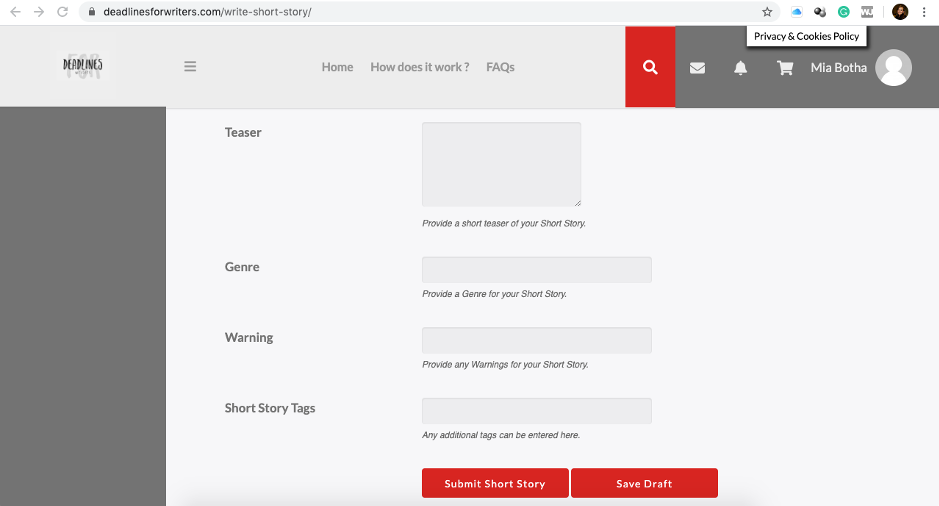
11. The teaser is optional. It is good practice to start using this section. It helps you to summarise and work on a little pitch for your story.
TIP: This is also a good place to mention if your story is part of a series. You can include links to the previous month’s story.
TIP: If you do not enter a teaser the first few lines of your story will appear in the feed.
TIP: If you would prefer not to have people comment on your grammar or if you are a little scared of receiving comments you can also mention this here.
12. Enter a genre. Some people actively seek out certain genres and avoid others. It’s good to read out of your comfort zone, but it’s also good to know what you’re in for.
13. Warn us! Please enter a warning if needed. We mention triggers like suicide, rape, violence or profanity. You can also simply say: Not for sensitive readers.
14. Add TAGS. Tags tell Google what your story is about. Suggested tags: your name, story title, 12 Short Stories, Short Story Challenge, Deadlines for Writers, writing challenge. Change the tags according to the challenge.
15. Select Submit.
16. Your post is pending. I need to approve it and will do so as soon as possible.
17. Once you have posted your work please read and comment on four other submissions.
18. To EDIT your work: profile/short stories or poems or scenes/select the post/make the change/update post.
How to Read and Comment:
- Select READ in the menu bar on the left.
- Select the prompt/month you would like to read.
- Click on the title.
- Read the post.
- Click on the comment block below.
- Type your comment.
- Reply to a comment by clicking carefully on the Arrow.
- The writer of the story will receive email notification of your comment or reply.
- To read older stories for 2017, 2018 and 2019 go the Archive tab on the left-hand menu.
- To look for stories that don’t have a lot of comments, search for the prompt select blog posts and scroll/page to find stories that need love.
- To read the story of the writer who commented on your story click on their name in the comments. This will take you to their profile, click on the challenge and you will be able to see the list of their stories.
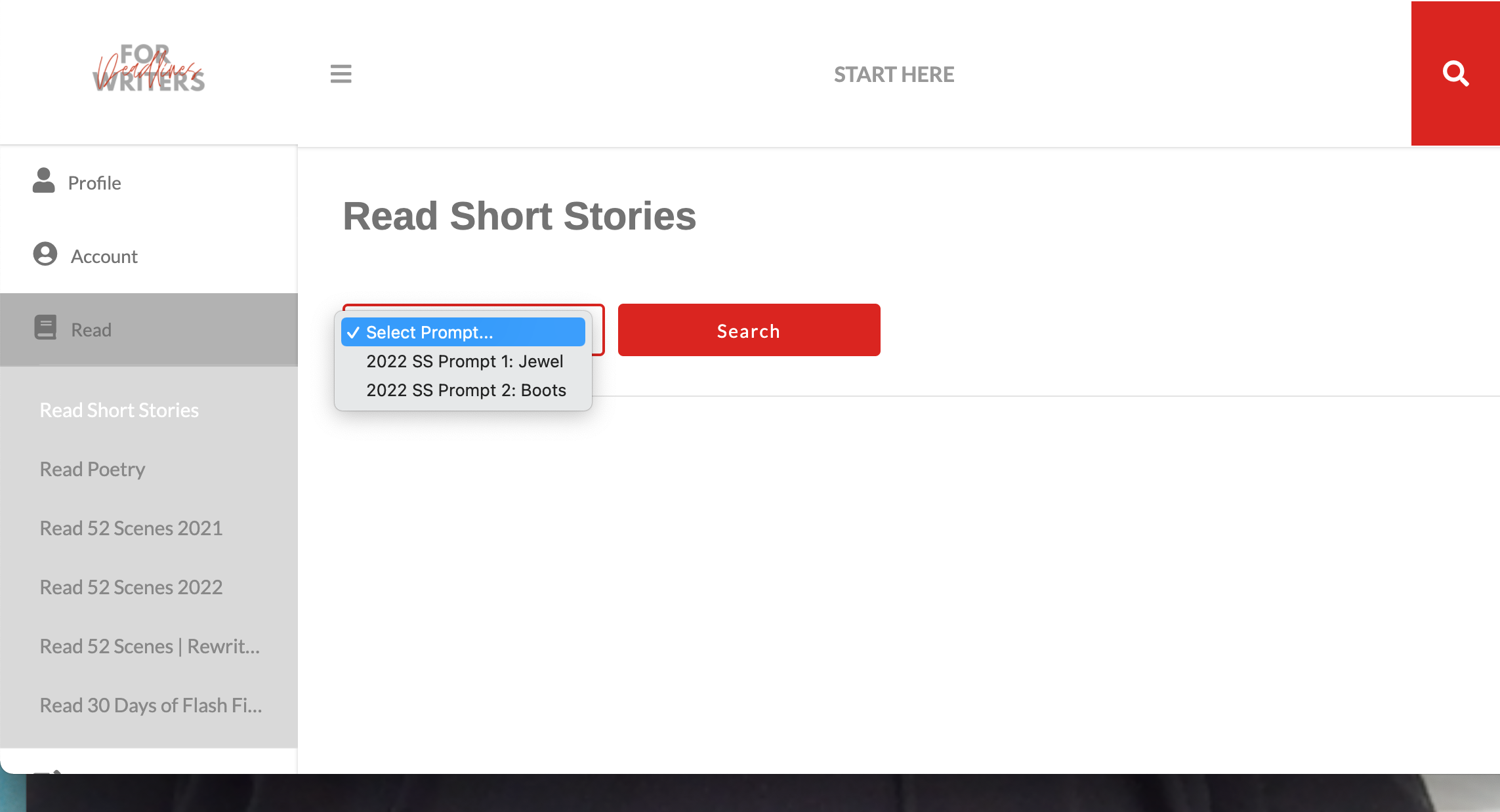
Your profile:
- Once you have logged in select PROFILE in the menu bar on the left.
- Select EDIT.
- Enter your name and a short bio.
- Add a profile picture.
- Add a cover picture.

6.Under the SHORT STORY(or your challenge) tab you will find a list of your submissions. This is where you EDIT your work.

Finding people:
- The search bar is at the top of the page.
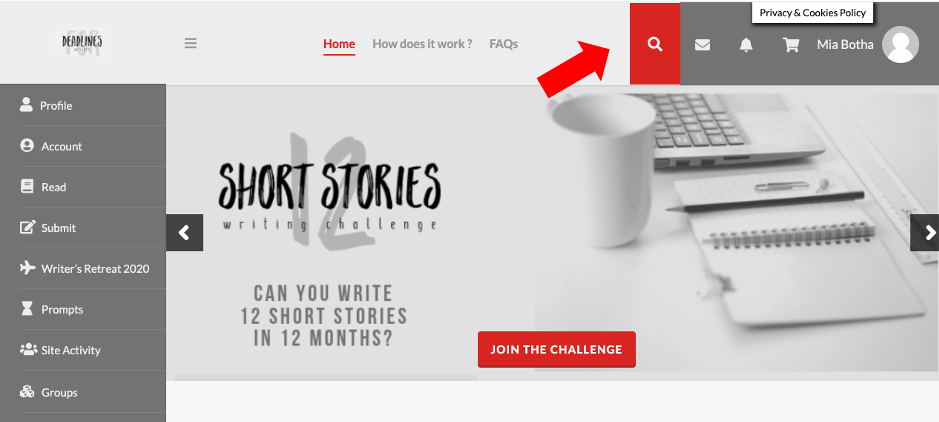
2. Once you have searched for a name you will see three options: All/Blog posts/Members
3. Select Members to go to their profile.
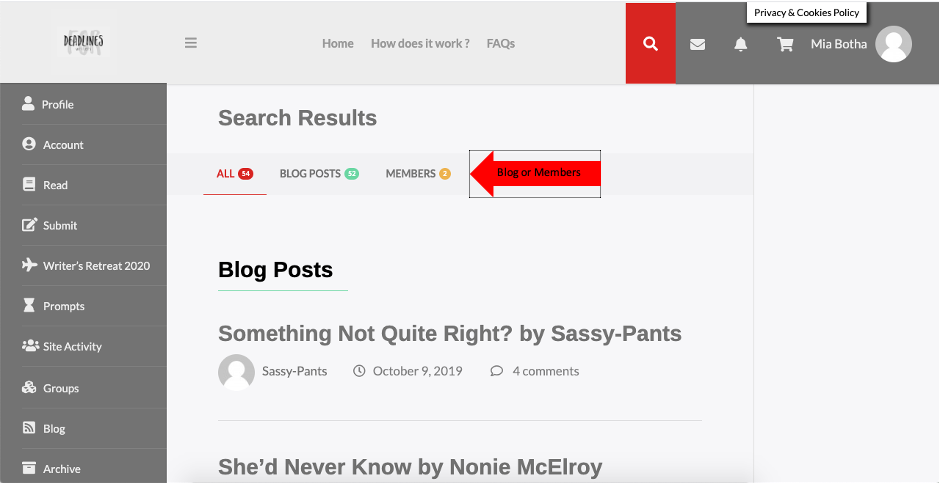
- Scroll until you have found the writer’s profile or the story you want to read.
- Click on their name and it will take you to their profile and their stories.
- Click on Add Friend and you will send a friend request.
To add a new challenge:
- Select the Account tab on the left.
- Click on View All Membership Options.
- Add the challenge.
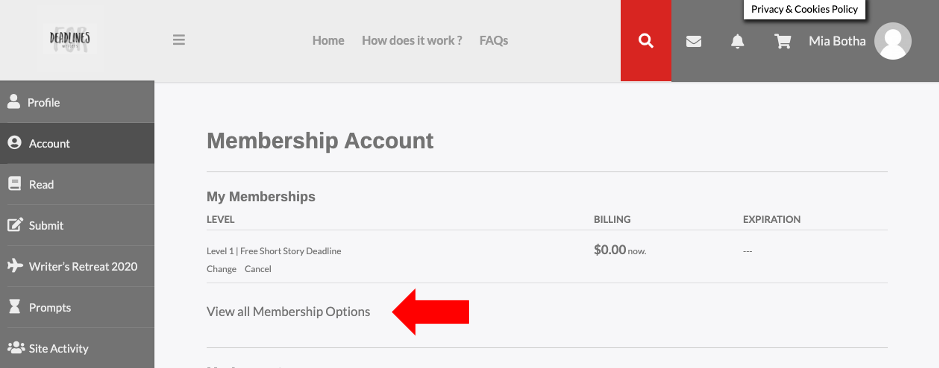
If you have any more questions about Deadlines for Writers please mail write@deadlinesforwriters.com
Happiness
Mia

